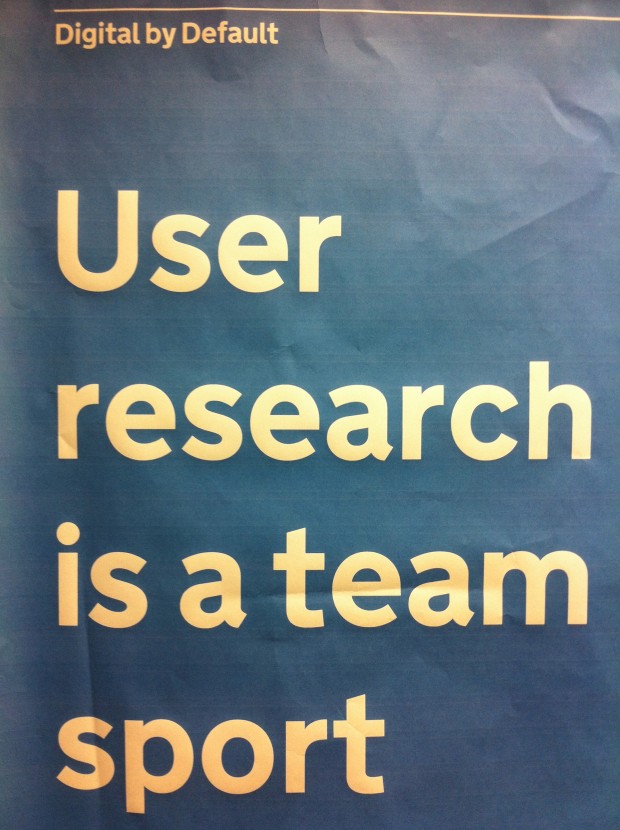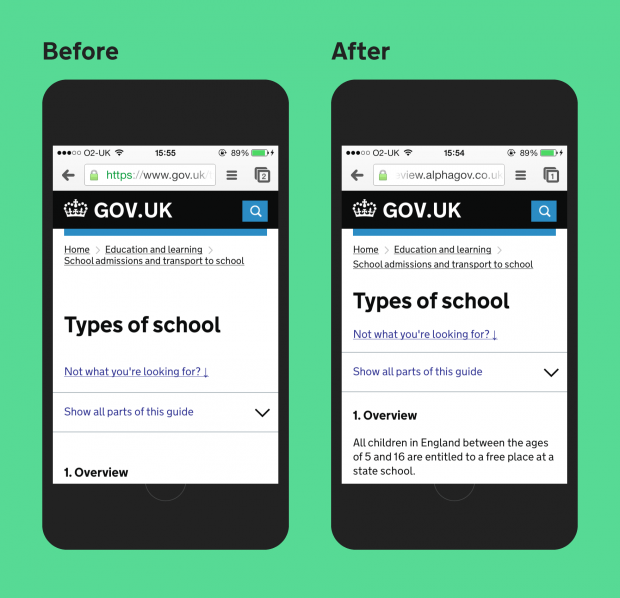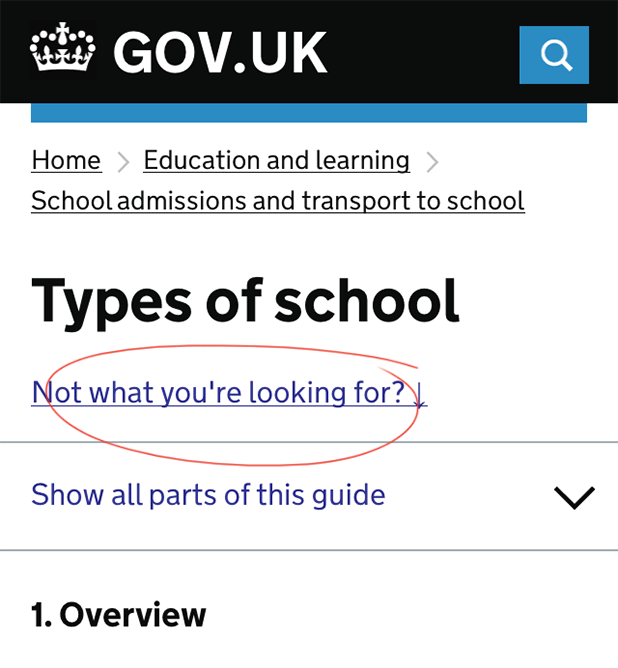In the content team we’ve developed new theme dashboards that give us a page-level indication of GOV.UK mainstream content performance.
These dashboards are useful to everyone in GDS, as GOV.UK user data can reveal how people interact with government services, and how they’d like to. Data is the voice of our users – we need to interpret this language to give you what you need.
Trying to find a couple of data sources that would give us an insight into the performance of GOV.UK pages wasn’t easy. Our pages have different functions according to the user need they’re meeting, and Google Analytics can quickly turn into a rabbit warren without a clear idea about how a page should be working. Add to that the fact that the Google Analytics data we use is sampled, and you’ve got some pretty big challenges to overcome.
After lots of trial and error, we stripped our analysis back to show us whether we’re meeting the original aims of GOV.UK, namely:
Using the Google Analytics API, which John will blog about separately, we’re able to isolate the most useful Google Analytics metrics in our own customised spreadsheet. This allows us to include data from other sources, such as user comments from Zendesk.
Are we optimising for the common case?
Unique pageviews
GOV.UK is probably just as successful for what we’ve left out, as what we’ve included. We need to see at a glance what content is getting the most traffic so that we can ensure that the most popular content is really good, and is prioritised within the site. Likewise if content isn’t being used, we need to question why. The first column shows how much traffic each page is getting, and the pages are ordered by popularity.
For example in the Education dashboard, the most popular page Student finance login is getting about 200K more unique pageviews than the second most popular – the Student finance guide. A bit digging reveals that this is because these students are returning visitors – they’ve already created their student finance accounts, and now just need to log in to these accounts. Even those unfamiliar with student finance can see at a glance what the top user need within the Education section is.
How is the common case changing?
Percentage changes in unique pageviews, month to month
Which brings us to the second column, which shows month-to-month changes in unique pageviews. We need to monitor changes in user needs and reflect these on the site.
For example, the Winter Fuel payment benefit got about 160% more traffic from October to November, and is now the fourth most popular benefit. We prioritised this content in the browse page, and made sure people were getting what they needed from related links. It’s pretty obvious that winter-related content will get more popular in winter, but with thousands of pages on the site we need an over-arching view of demand cycles.
Here you can see how demand for the Winter Fuel payment benefit has varied from July to mid-December. See a post on GOV.UK traffic from last winter if you’re interested in seasonal cycles.
Of course not all changes in popularity are related to seasonal demand. Sometimes traffic will change in response to changes we make to the content, like if we’ve optimised content to appear higher in Google, or added a link that generates a lot of traffic to a page. For example, pageviews to our Make a SORN page increased by about 70K from October to November because we added a link to this page from the car tax related links section. Likewise a change we make could inadvertently reduce traffic – we need to keep an eye on this.
Are people finding our content in Google?
Entrances
The next column shows how many people are coming to a page from outside GOV.UK. This figure covers people coming from a link on another site, typing the URL in the address bar, or using a bookmarked link, but generally our external traffic comes from Google. So this column gives us an indication of whether Google is acting as the home page for GOV.UK. People looking to get something done online have a specific task in mind, and often and don’t know or care whether government provides the service. They’ll search for their need in Google and choose the best result.
For example the Jobseeker’s Allowance browse page is only getting about 6% entrances, which seems alarming. But we need to consider the context. This is a browse page, we’d rather people got straight to the actual content page that fulfilled their need. In this case it’s the Jobseeker’s Allowance guide, which as you can see below gets a higher percentage of entrances (though this could still be improved).
How can we be simpler, clearer and faster?
Searches on pages
The fourth column reveals how many people are searching on each page. This metric allows us to make GOV.UK simpler, clearer and faster by giving people what they want on a specific page so they don’t have to search. See our blog post The search is over… almost! to find out what we’ve done with the Search pages report in Google Analytics.
This is our starting point for page-level performance analysis. We also have a user comments column waiting in the wings for when we can plug Zendesk data into the spreadsheets. User comments are probably the most useful bit of data we have, as people can tell us exactly what they want on every content page. Data is the voice of our users, and we’re doing our best to interpret this language with both the dashboards, and our deeper content analysis with Google Analytics.
Note: sampled data means that Google Analytics has only given us data based on a proportion of visits to GOV.UK, and this proportion varies. This will be less of an issue when Google increase the amount of unsampled data we can get, but in the meantime we’ve designed the dashboards to give content insight despite this limitation. Anyone using the dashboard needs to refer to corresponding reports on Google Analytics before using the data.
Follow Lana on Twitter, join the @GDSteam conversation and don’t forget to sign up to email alerts. Need more than 140 characters? See our contact and email information here.
You may also be interested in:
Dashboard for the Lasting Power of Attorney transaction released